Google Material Design的图标字体版本(Material icon font)
上期我们分享过《750个Material Design图标》,仅有SVG和PNG图标格式,而今天设计达人网小编为大家分享的是Material Design图标字体版,有了这个Web端上使用图标就更加方便了。

除了多出图标字体素材外 ,还推荐了图标下载专题页,用户可以通过这个页面对图标单个下载,包括SVG、PNG、图标字体,相当方便。
使用教程
1. 打开Material icons下载页
2. 选择要下载的图标 (目前不能多选>_<)
3.选择要下载的格式即可

图标字体使用教程
【方法一】
STEP 1: 引入字体文件和样式文件,下面这个是直接引用google的字体托管文件,如果国内使用建议不要用托管的,会访问慢,把字体下载到自己的服务器上,详细看【方法二】
<link href=”https://fonts.googleapis.com/icon?family=Material+Icons” rel=”stylesheet”>
STEP 2: HTML代码,在HTML标签上加入class=”material-icons”以及写上图标名称即可,如下:
<i class=”material-icons”>face</i>
【方法二】
如果你不想使用Google托管的CSS文件和图标字体,可以下载到本地。
STEP 1: 下载字体文件到本地
下载地址:https://github.com/google/material-design-icons/tree/master/iconfont
STEP 2 : 为你的CSS引入字体
@font-face {
font-family: 'Material Icons';
font-style: normal;
font-weight: 400;
src: url(https://example.com/MaterialIcons-Regular.eot); /* For IE6-8 */
src: local('Material Icons'),
local('MaterialIcons-Regular'),
url(https://example.com/MaterialIcons-Regular.woff2) format('woff2'),
url(https://example.com/MaterialIcons-Regular.woff) format('woff'),
url(https://example.com/MaterialIcons-Regular.ttf) format('truetype');
}
.material-icons {
font-family: 'Material Icons';
font-weight: normal;
font-style: normal;
font-size: 24px; /* Preferred icon size */
display: inline-block;
width: 1em;
height: 1em;
line-height: 1;
text-transform: none;
/* Support for all WebKit browsers. */
-webkit-font-smoothing: antialiased;
/* Support for Safari and Chrome. */
text-rendering: optimizeLegibility;
/* Support for Firefox. */
-moz-osx-font-smoothing: grayscale;
/* Support for IE. */
font-feature-settings: 'liga';
}
STEP 3: HTML代码
<i class="material-icons">face</i>
更新详细的使用教程:http://google.github.io/material-design-icons/
网站名称:Material icons
网站地址:https://www.google.com/design/icons/
赞助商链接
网站地址:https://www.google.com/design/icons/

喜欢这篇文章吗?欢迎分享到你的微博、QQ群,并关注我们的微博,谢谢支持。
版权:除非注明,本站文章均为原创文章,转载请联系我们授权,否则禁止转载。
版权:除非注明,本站文章均为原创文章,转载请联系我们授权,否则禁止转载。

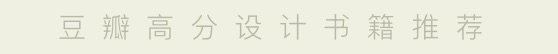

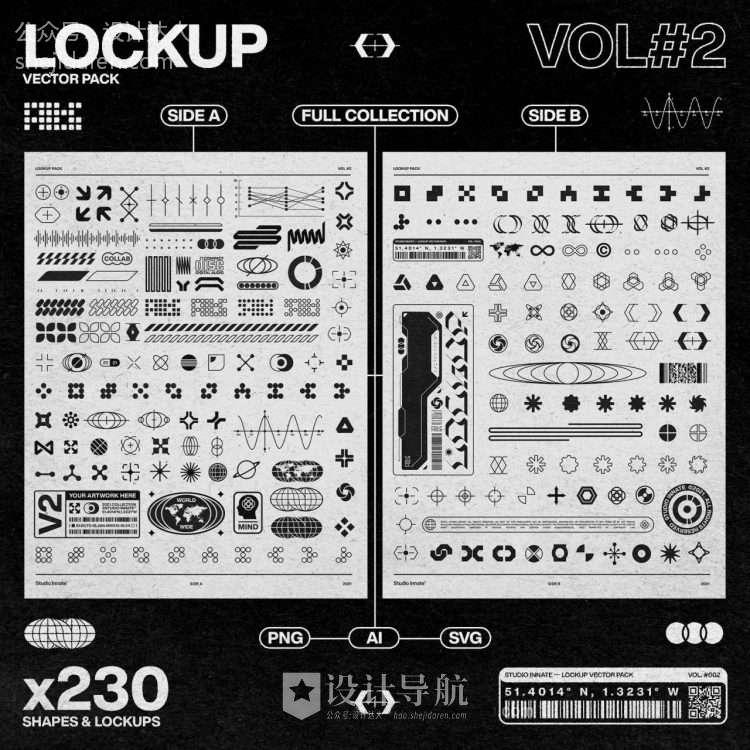




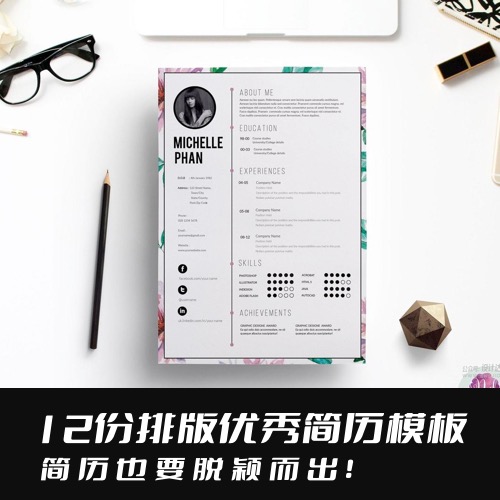

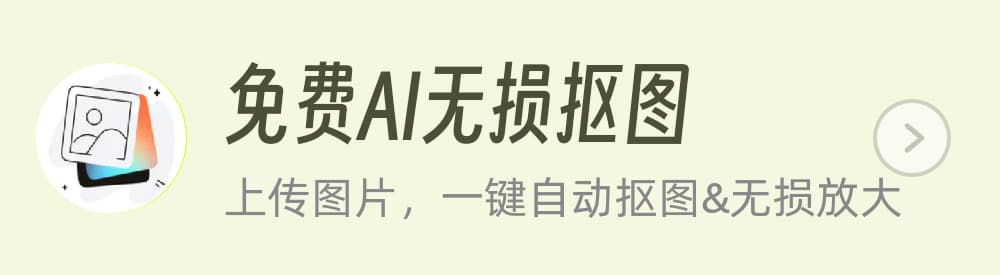
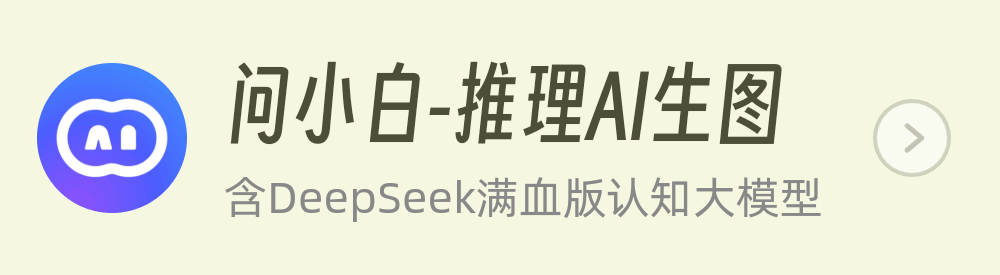
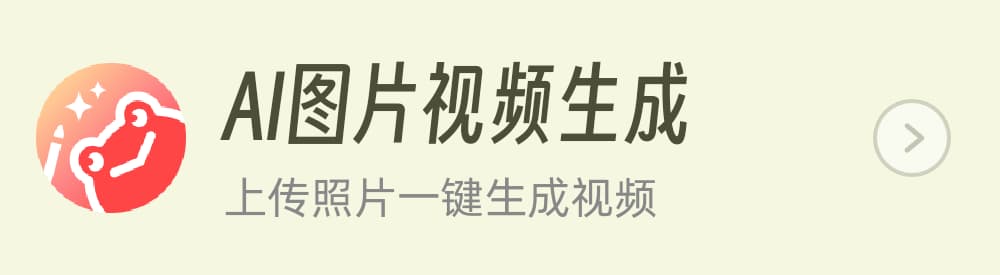
页面设计很漂亮