使用SVG图像作为loading加载 以保证图像高清不模糊
今天和大家分享一个以SVG图像为主的loading加载动画,现在移动端网页使用比较多,若还用GIF做loading图片的话,可能会影响图像的质量,所以使用SVG是一个不错的方式。
这次展示的代码由 Aurer 编写,前端人员只需要直接复制想要的SVG代码就能直接使用,而且可以改变颜色。当然,对于好学的同学,也可以研究下这个代码的编写原理。

使用教程
接下来设计达人网小编为大家讲解这个使用方法,其实是相当简单的。
STEP 1: 复制你想要的SVG加载动画代码到<body>里面,小编随意复制一个代码如下:
<svg version="1.1" id="Layer_1" xmlns="http://www.w3.org/2000/svg" xmlns:xlink="http://www.w3.org/1999/xlink" x="0px" y="0px" width="24px" height="30px" viewBox="0 0 24 30" style="enable-background:new 0 0 50 50;" xml:space="preserve"> <rect x="0" y="0" width="4" height="10" fill="#333" transform="translate(0 15.1665)"> <animateTransform attributeType="xml" attributeName="transform" type="translate" values="0 0; 0 20; 0 0" begin="0" dur="0.6s" repeatCount="indefinite"></animateTransform> </rect> <rect x="10" y="0" width="4" height="10" fill="#333" transform="translate(0 11.5002)"> <animateTransform attributeType="xml" attributeName="transform" type="translate" values="0 0; 0 20; 0 0" begin="0.2s" dur="0.6s" repeatCount="indefinite"></animateTransform> </rect> <rect x="20" y="0" width="4" height="10" fill="#333" transform="translate(0 1.83315)"> <animateTransform attributeType="xml" attributeName="transform" type="translate" values="0 0; 0 20; 0 0" begin="0.4s" dur="0.6s" repeatCount="indefinite"></animateTransform> </rect> </svg>
此时代码已经可以带动画了,但没颜色,请继续看STEP2添加颜色。
STEP 2 : 为SVG图像添加颜色
给你的样式表添加如下样式,里面的颜色代码换上你喜欢的即!
<style>
svg path,svg rect{fill: #FF6700;}
</style>
完成!最终DEMO:

是不是很简单?若在做HTML5网页时急用loading动画图像,那么使用这次我们分享的动画代码,可以快速完成一个SVG加载图像啦!
代码名称:SVG Loading images
实例地址:http://codepen.io/aurer/pen/jEGbA
赞助商链接
实例地址:http://codepen.io/aurer/pen/jEGbA

喜欢这篇文章吗?欢迎分享到你的微博、QQ群,并关注我们的微博,谢谢支持。
版权:除非注明,本站文章均为原创文章,转载请联系我们授权,否则禁止转载。
版权:除非注明,本站文章均为原创文章,转载请联系我们授权,否则禁止转载。

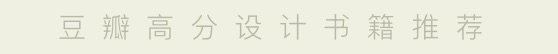
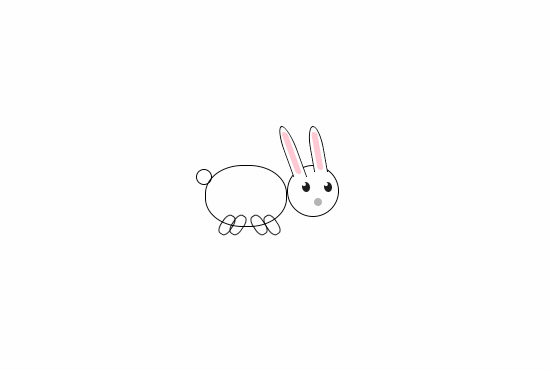


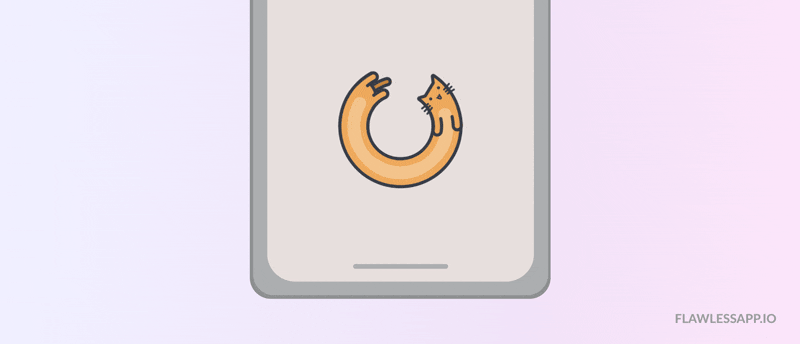
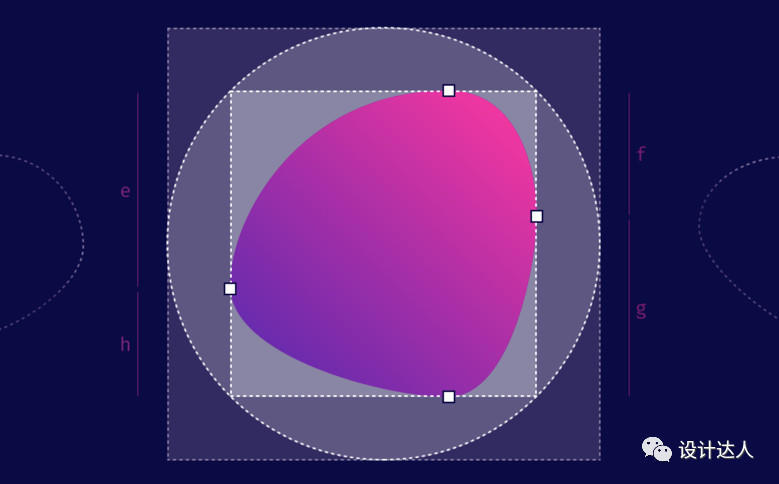

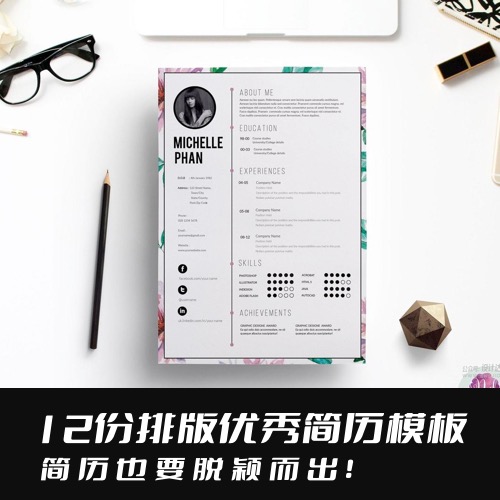

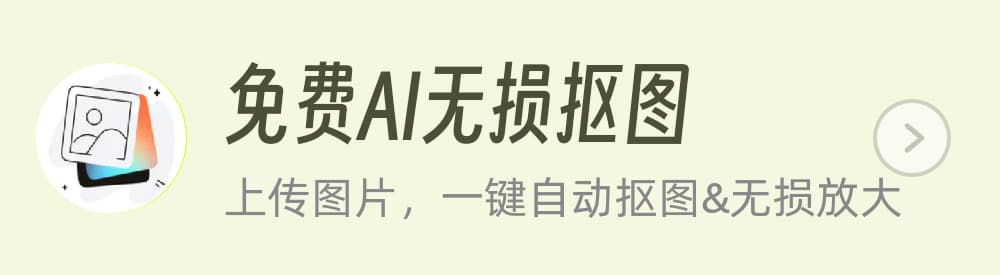
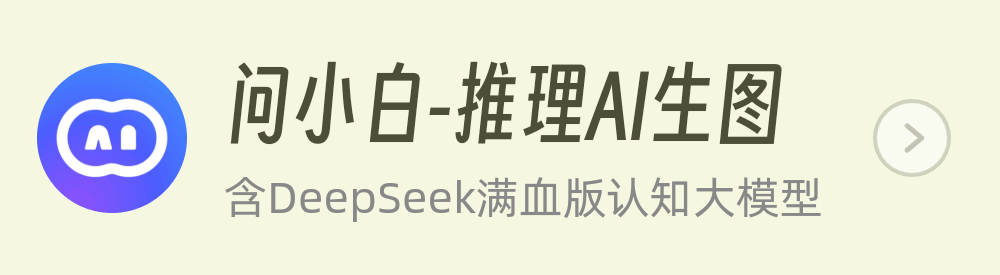
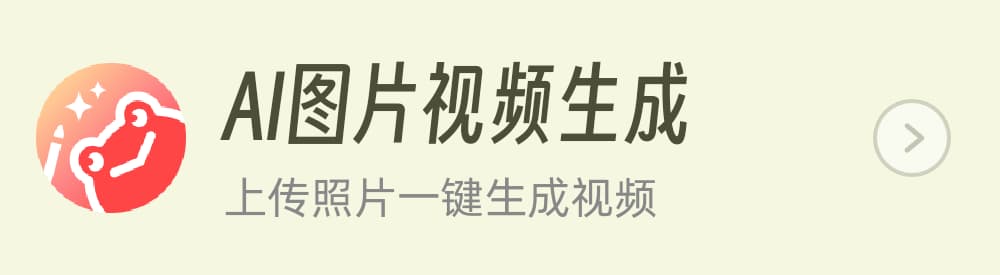
其他的几个load代码从哪里获取呀
非常棒的博客,很多原创内容。