12个CSS3 Box-shadow的创新用法
虽然HTML5和CSS3在国内还没普及,但我觉得我们应该开始使用它,因为目前很多用户已经使用支持HTML5 & CSS3的浏览器了,今天达人为大家分享12个CSS3 Box-shadow的创新用法,box-shadow是CSS3中比较常用的属性之一,希望大家看了后,也尝试在新项目中使用:)
#01 固定导航

CSS样式代码:
.w, .dummy_content {
width: 900px;
margin: 0 auto;
margin-bottom: 40px;
}
.dummy_content {
margin-top:80px;
}
.dummy_content > p {
margin:10px 0 30px;
font-family:Arial, Helvetica, sans-serif;
line-height:1.8em;
}
#banner {
position: fixed;
height: 60px;
width: 100%;
top: 0;
left: 0;
border-top: 5px solid #a1cb2f;
background: #fff;
-moz-box-shadow: 0 2px 3px 0px rgba(0, 0, 0, 0.16);
-webkit-box-shadow: 0 2px 3px 0px rgba(0, 0, 0, 0.16);
box-shadow: 0 2px 3px 0px rgba(0, 0, 0, 0.16);
z-index: 999999;
}
#banner h1 {
line-height: 60px;
}
#02 二级下位菜单

CSS样式代码:
#bar { display: block; height: 45px; background: #22385a; padding-top: 5px; margin-bottom: 150px; position: relative; }
#bar ul { margin: 0px 15px; font-family: Candara, Calibri, "Segoe UI", Segoe, Arial, sans-serif; }
#bar ul li { background: #22385a; display: block; font-size: 1.2em; position: relative; float: left; }
#bar ul li a {
display: block;
color: #fffff7;
line-height: 45px;
font-weight: bold;
padding: 0px 10px;
text-decoration: none;
z-index: 9999;
}
#bar ul li a:hover, #bar ul li a.selected {
color: #365977;
background: #fff;
border-top-left-radius: 3px;
border-top-right-radius: 3px;
-webkit-border-top-left-radius: 3px;
-webkit-border-top-right-radius: 3px;
-moz-border-radius-topleft: 3px;
-moz-border-radius-topright: 3px;
}
#bar ul .subnav {
display: block;
left: 14px;
top: 48px;
z-index: -1;
width: 500px;
position: absolute;
height: 90px;
border: 1px solid #edf0f3;
border-top: 0;
padding: 10px 0 10px 10px;
overflow: hidden;
-moz-border-radius-bottomleft: 3px;
-moz-border-radius-bottomleft: 3px;
-webkit-border-bottom-left-radius: 3px;
-webkit-border-bottom-right-radius: 3px;
border-bottom-right-radius: 3px;
border-bottom-right-radius: 3px;
-moz-box-shadow: 0px 2px 7px rgba(0,0,0,0.25);
-webkit-box-shadow: 0px 2px 7px rgba(0,0,0,0.25);
box-shadow: 0px 2px 7px rgba(0,0,0,0.25);
-ms-filter: "progid:DXImageTransform.Microsoft.Shadow(Strength=3, Direction=180, Color='#333333')";
filter: progid:DXImageTransform.Microsoft.Shadow(Strength=3, Direction=180, Color='#333333');
}
#03 用box-shadow实现高亮按钮

CSS样式代码:
.blues {
color: #fff;
width: 190px;
height: 35px;
cursor: pointer;
font-family: Arial, Tahoma, sans-serif;
font-size: 1.4em;
font-weight: bold;
-moz-border-radius: 2px;
-webkit-border-radius: 2px;
border-radius: 2px;
border-width: 1px;
border-color: #0053a6 #0053a6 #000;
background-color: #6891e7;
background-image: -moz-linear-gradient(top,#4495e7 0, #0053a6 100%);
background-image: -ms-linear-gradient(top,#4495e7 0, #0053a6 100%);
background-image: -o-linear-gradient(top,#4495e7 0, #0053a6 100%);
background-image: -webkit-gradient(linear,left top,left bottom,color-stop(0, #4495e7),color-stop(100%, #0053a6));
background-image: -webkit-linear-gradient(top,#4495e7 0,#0053a6 100%);
background-image: linear-gradient(to bottom,#4495e7 0,#0053a6 100%);
text-shadow: 1px 1px 0 rgba(0, 0, 0, .6);
-moz-box-shadow: inset 0 1px 0 rgba(256, 256, 256, .35);
-ms-box-shadow: inset 0 1px 0 rgba(256, 256, 256, .35);
-webkit-box-shadow: inset 0 1px 0 rgba(256, 256, 256, .35);
box-shadow: inset 0 1px 0 rgba(256, 256, 256, .35);
filter: progid:DXImageTransform.Microsoft.Gradient(GradientType=0,StartColorStr=#4495e7,EndColorStr=#0053a6);
}
.blues:hover {
border-color: #002d59 #002d59 #000;
-moz-box-shadow: inset 0 1px 0 rgba(256, 256, 256, 0.55), 1px 1px 3px rgba(0, 0, 0, 0.25);
-ms-box-shadow: inset 0 1px 0 rgba(256, 256, 256, 0.55), 1px 1px 3px rgba(0, 0, 0, 0.25);
-webkit-box-shadow: inset 0 1px 0 rgba(256, 256, 256, 0.55), 1px 1px 3px rgba(0, 0, 0, 0.25);
box-shadow: inset 0 1px 0 rgba(256, 256, 256, 0.55), 1px 1px 3px rgba(0, 0, 0, .25);
filter: progid:DXImageTransform.Microsoft.Gradient(GradientType=0,StartColorStr=#3a8cdf ,EndColorStr=#0053a6);
background-image: -moz-linear-gradient(top,#3a8cdf 0,#0053a6 100%);
background-image: -ms-linear-gradient(top,#3a8cdf 0,#0053a6 100%);
background-image: -o-linear-gradient(top,#3a8cdf 0,#0053a6 100%);
background-image: -webkit-gradient(linear,left top,left bottom,color-stop(0,#3a8cdf),color-stop(100%,#0053a6));
background-image: -webkit-linear-gradient(top,#3a8cdf 0,#0053a6 100%);
background-image: linear-gradient(to bottom,#3a8cdf 0,#0053a6 100%);
}
.blues:active {
border-color: #000 #002d59 #002d59;
-moz-box-shadow: inset 0 1px 3px rgba(0,0,0,0.2),0 1px 0 #fff;
-ms-box-shadow: inset 0 1px 3px rgba(0,0,0,0.2),0 1px 0 #fff;
-webkit-box-shadow: inset 0 1px 3px rgba(0,0,0,0.2),0 1px 0 #fff;
box-shadow: inset 0 1px 3px rgba(0,0,0,0.2),0 1px 0 #fff;
filter: progid:DXImageTransform.Microsoft.Gradient(GradientType=0,StartColorStr=#005ab4,EndColorStr=#175ea6);
background-image: -moz-linear-gradient(top,#005ab4 0,#175ea6 100%);
background-image: -ms-linear-gradient(top,#005ab4 0,#175ea6 100%);
background-image: -o-linear-gradient(top,#005ab4 0,#175ea6 100%);
background-image: -webkit-gradient(linear,left top,left bottom,color-stop(0,#005ab4),color-stop(100%,#175ea6));
background-image: -webkit-linear-gradient(top,#005ab4 0,#175ea6 100%);
background-image: linear-gradient(to bottom,#005ab4 0,#175ea6 100%);
}
#04 弹出信息栏(tool tips)

CSS样式代码:
.flyout {
width: 310px;
margin-top: 10px;
font-size: 11px;
position: relative;
font-family: 'Lucida Grande', Tahoma, Verdana, Arial, sans-serif;
background-color: white;
padding: 9px 11px;
background: rgba(255, 255, 255, 0.9);
border: 1px solid #c5c5c5;
-webkit-box-shadow: 0 3px 8px rgba(0, 0, 0, .25);
-moz-box-shadow: 0 3px 8px rgba(0, 0, 0, .25);
box-shadow: 0 3px 8px rgba(0, 0, 0, .25);
-webkit-border-radius: 3px;
-moz-border-radius: 3px;
border-radius: 3px;
}
.flyout #tip {
background-image: url('images/tip.png');
background-repeat: no-repeat;
background-size: auto;
height: 11px;
position: absolute;
top: -11px;
left: 25px;
width: 20px;
}
.flyout h2 {
text-transform: uppercase;
color: #666;
font-size: 1.2em;
padding-bottom: 5px;
margin-bottom: 12px;
border-bottom: 1px solid #dcdbda;
}
.flyout p { padding-bottom: 25px; font-size: 1.1em; color: #222; }
#05 苹果网站的一个分栏布局

CSS样式代码:
.applewrap {
width: 100%;
display: block;
height: 150px;
background: white;
border: 1px solid;
border-color: #e5e5e5 #dbdbdb #d2d2d2;
-webkit-border-radius: 4px;
-moz-border-radius: 4px;
border-radius: 4px;
-webkit-box-shadow: rgba(0, 0, 0, 0.3) 0 1px 3px;
-moz-box-shadow: rgba(0,0,0,0.3) 0 1px 3px;
box-shadow: rgba(0, 0, 0, 0.3) 0 1px 3px;
}
.applewrap .col {
float: left;
box-sizing: border-box;
width: 250px;
height: 150px;
padding: 16px 0 6px 22px;
font: 12px/18px "Lucida Grande", "Lucida Sans Unicode", Helvetica, Arial, Verdana, sans-serif;
color: #343434;
border-right: 1px solid #dadada;
}
.applewrap .col.last { width: 350px; border-right-color: #fff; }
.applewrap .col.last img { float: right; position: relative; top: -20px; }
.applewrap .col h2 { font-size: 15px; margin-bottom: 4px; font-weight: bold; }
#06 苹果风格的内容盒子

CSS样式代码:
.applebox {
width: auto;
height: 85px;
box-sizing: border-box;
background: #f5f5f5;
padding: 20px 20px 10px;
margin: 10px 0 20px;
border: 1px solid #ccc;
border-radius: 4px;
-webkit-border-radius: 4px;
-moz-border-radius: 4px;
-o-border-radius: 4px;
-webkit-box-shadow: inset 0px 1px 1px rgba(0, 0, 0, .3);
-moz-box-shadow: inset 0px 1px 1px rgba(0, 0, 0, .3);
box-shadow: inset 0px 1px 1px rgba(0, 0, 0, .3);
}
.applebox .col {
width: 140px;
float: left;
margin: 0 0 0 30px;
}
.applebox .col p {
font: 12px/18px "Lucida Grande", "Lucida Sans Unicode", Helvetica, Arial, Verdana, sans-serif;
color: #343434;
}
#07 Apple风格的链接样式2

CSS样式代码:
.applefeature {
height: 150px;
margin: 8px;
vertical-align: top;
display: inline-block;
}
.applefeature a {
display: block;
width: 168px;
height: 140px;
border: 1px solid #ccc;
color: #333;
text-decoration: none;
font-weight: bold;
line-height: 1.3em;
background: #f7f7f7;
-webkit-box-shadow: inset 0 1px 2px rgba(0, 0, 0, .3);
-moz-box-shadow: inset 0 1px 2px rgba(0, 0, 0, .3);
box-shadow: inset 0 1px 2px rgba(0, 0, 0, .3);
-webkit-border-radius: 4px;
-moz-border-radius: 4px;
border-radius: 4px;
}
.applefeature a:hover {
background: #fafafa;
background: -webkit-gradient(linear, 0% 0%, 0% 100%, from(#fff), to(#f7f7f7));
background: -moz-linear-gradient(100% 100% 90deg, #f7f7f7, #fff);
-webkit-box-shadow: inset 0 1px 2px rgba(0,0,0,.3);
-moz-box-shadow: inset 0 1px 2px rgba(0,0,0,.3);
box-shadow: inset 0 1px 2px rgba(0,0,0,.3);
-webkit-border-radius: 4px;
-moz-border-radius: 4px;
border-radius: 4px;
}
.applefeature a img {
display: block;
margin: 26px auto 4px;
}
.applefeature a h4 {
display: block;
width: 160px;
font-size: 1.3em;
font-family: Arial, Tahoma, sans-serif;
color: #646464;
text-align: center;
}
.applefeature a:hover h4 {
color: #787878;
}
#08 Apple风格的链接样式1

CSS样式代码:
.applefeature {
margin: 8px 5px;
vertical-align: top;
display: inline-block;
border:none;
-webkit-border-radius:100% / 33px;
-moz-border-radius:100% / 33px;
border-radius:100% / 33px;
-webkit-box-shadow:0 8px 3px -5px rgba(0,0,0,.2);
-moz-box-shadow:0 8px 3px -5px rgba(0,0,0,.2);
box-shadow:0 8px 3px -5px rgba(0,0,0,.2);
}
.applefeature a {display:block; cursor:pointer;
background:#f6f6f6;
background:-webkit-gradient(linear, left top, left bottom, color-stop(50%, rgba(249,249,249,1)), color-stop(100%, rgba(240,240,240,1)));
background:-webkit-linear-gradient(top, rgba(249,249,249,1) 50%, rgba(240,240,240,1) 100%);
background: -moz-linear-gradient(top, rgba(249,249,249,1) 50%, rgba(240,240,240,1) 100%);
background: -ms-linear-gradient(top, rgba(249,249,249,1) 50%, rgba(240,240,240,1) 100%);
background: -o-linear-gradient(top, rgba(249,249,249,1) 50%, rgba(240,240,240,1) 100%);
background: linear-gradient(top, rgba(249,249,249,1) 50%, rgba(240,240,240,1) 100%);
-webkit-border-radius:5px;
-moz-border-radius:5px;
border-radius:5px;
-webkit-box-shadow:0 -3px 1px rgba(255,255,255,.6), inset 0 2px 1px rgba(255,255,255,.97), 0 0 3px rgba(0,0,0,.7);
-moz-box-shadow:0 -3px 1px rgba(255,255,255,.6), inset 0 2px 1px rgba(255,255,255,.97), 0 0 3px rgba(0,0,0,.7);
box-shadow:0 -3px 1px rgba(255,255,255,.6), inset 0 2px 1px rgba(255,255,255,.97), 0 0 1px rgba(0,0,0,.7);
}
.applefeature a:hover {
background:#f0f0f0;
background:-webkit-gradient(linear,left top, left bottom, color-stop(50%, rgba(249,249,249,1)), color-stop(100%, rgba(224,224,224,1)));
background:-webkit-linear-gradient(top, rgba(249,249,249,1) 50%, rgba(224,224,224,1) 100%);
background: -moz-linear-gradient(top, rgba(249,249,249,1) 50%, rgba(224,224,224,1) 100%);
background: -ms-linear-gradient(top, rgba(249,249,249,1) 50%, rgba(224,224,224,1) 100%);
background: -o-linear-gradient(top, rgba(249,249,249,1) 50%, rgba(224,224,224,1) 100%);
background: linear-gradient(top, rgba(249,249,249,1) 50%, rgba(224,224,224,1) 100%);
}
.applefeature a img { display:block;
-webkit-border-radius:5px;
-moz-border-radius:5px;
border-radius:5px;
}
#09 相册图像

CSS样式代码:
.wpframe {
background: #fff;
border-radius: 2px;
-webkit-border-radius: 2px;
-moz-border-radius: 2px;
padding: 8px;
-webkit-box-shadow: 1px 2px 1px #d1d1d1;
-moz-box-shadow: 1px 2px 1px #d1d1d1;
box-shadow: 1px 2px 1px #d1d1d1;
}
#10 focus状态文本框样式

CSS样式代码:
.formwrap {
display: block;
margin-bottom: 9px;
}
.formwrap label {
display: inline-block;
width: 80px;
font-size: 1.1em;
font-weight: bold;
color: #444;
font-family: Arial, Tahoma, sans-serif;
}
.formwrap .shadowfield {
position: relative;
width: 250px;
font-size: 17px;
font-family: "Helvetica Neue", Arial, sans-serif;
font-weight: normal;
background: #f7f8f8;
color: #7c7c7c;
line-height: 1.4;
padding: 6px 12px;
outline: none;
transition: all 0.2s ease-in-out 0s;
-webkit-transition: all 0.2s ease-in-out 0s;
-moz-transition: all 0.2s ease-in-out 0s;
border: 1px solid #ad9c9c;
border-radius: 6px 6px 6px 6px;
box-shadow: 0 1px rgba(34, 25, 25, 0.2) inset, 0 1px #fff;
}
.formwrap .shadowfield:focus {
border-color: #930;
background: #fff;
color: #5d5d5d;
box-shadow: inset 0 1px rgba(34, 25, 25, 0.2), 0 1px rgba(255, 255, 255, 0.6), 0 0 7px rgba(235, 82, 82, 0.5);
-moz-box-shadow: inset 0 1px rgba(34, 25, 25, 0.2), 0 1px rgba(255, 255, 255, 0.6), 0 0 7px rgba(235, 82, 82, 0.5);
-webkit-box-shadow: inset 0 1px rgba(34, 25, 25, 0.2), 0 1px rgba(255, 255, 255, 0.6), 0 0 7px rgba(235, 82, 82, 0.5);
}
#11 带弹性的按钮

CSS样式代码:
.btn-container { display: inline-block; margin-right: 15px; }
.blu-btn {
display: inline-block;
-moz-border-radius: .25em;
border-radius: .25em;
-webkit-box-shadow: 0 2px 0 0 rgba(0,0,0,0.1), inset 0 -2px 0 0 rgba(0,0,0,0.2);
-moz-box-shadow: 0 2px 0 0 rgba(0,0,0,0.1), inset 0 -2px 0 0 rgba(0,0,0,0.2);
box-shadow: 0 2px 0 0 rgba(0,0,0,0.1), inset 0 -2px 0 0 rgba(0,0,0,0.2);
background-color: #276195;
background-image: -khtml-gradient(linear,left top,left bottom,from(#3c88cc),to(#276195));
background-image: -moz-linear-gradient(#3c88cc,#276195);
background-image: -ms-linear-gradient(#3c88cc,#276195);
background-image: -webkit-gradient(linear,left top,left bottom,color-stop(0%,#3c88cc),color-stop(100%,#276195));
background-image: -webkit-linear-gradient(#3c88cc,#276195);
background-image: -o-linear-gradient(#3c88cc,#276195);
filter: progid:DXImageTransform.Microsoft.gradient(startColorstr='#3c88cc',endColorstr='#276195',GradientType=0);
-ms-filter: "progid:DXImageTransform.Microsoft.gradient(startColorstr='#3c88cc', endColorstr='#276195', GradientType=0)";
background-image: linear-gradient(#3c88cc,#276195);
border: 0;
cursor: pointer;
color: #fff;
text-decoration: none;
text-align: center;
font-size: 16px;
padding: 0px 20px;
height: 40px;
line-height: 40px;
min-width: 100px;
text-shadow: 0 1px 0 rgba(0,0,0,0.35);
font-family: Arial, Tahoma, sans-serif;
-webkit-transition: all linear .2s;
-moz-transition: all linear .2s;
-o-transition: all linear .2s;
-ms-transition: all linear .2s;
transition: all linear .2s
}
.blu-btn:hover, .blu-btn:focus {
-webkit-box-shadow: 0 2px 0 0 rgba(0,0,0,0.1), inset 0 -2px 0 0 rgba(0,0,0,0.3), inset 0 12px 20px 2px #3089d8;
-moz-box-shadow: 0 2px 0 0 rgba(0,0,0,0.1), inset 0 -2px 0 0 rgba(0,0,0,0.3), inset 0 12px 20px 2px #3089d8;
box-shadow: 0 2px 0 0 rgba(0,0,0,0.1), inset 0 -2px 0 0 rgba(0,0,0,0.3), inset 0 12px 20px 2px #3089d8;
}
.blu-btn:active {
-webkit-box-shadow: inset 0 2px 0 0 rgba(0,0,0,0.2), inset 0 12px 20px 6px rgba(0,0,0,0.2), inset 0 0 2px 2px rgba(0,0,0,0.3);
-moz-box-shadow: inset 0 2px 0 0 rgba(0,0,0,0.2), inset 0 12px 20px 6px rgba(0,0,0,0.2), inset 0 0 2px 2px rgba(0,0,0,0.3);
box-shadow: inset 0 2px 0 0 rgba(0,0,0,0.2), inset 0 12px 20px 6px rgba(0,0,0,0.2), inset 0 0 2px 2px rgba(0,0,0,0.3);
}
.grn-btn {
display: inline-block;
-moz-border-radius: .25em;
border-radius: .25em;
-webkit-box-shadow: 0 2px 0 0 rgba(0,0,0,0.1), inset 0 -2px 0 0 rgba(0,0,0,0.2);
-moz-box-shadow: 0 2px 0 0 rgba(0,0,0,0.1), inset 0 -2px 0 0 rgba(0,0,0,0.2);
box-shadow: 0 2px 0 0 rgba(0,0,0,0.1), inset 0 -2px 0 0 rgba(0,0,0,0.2);
background-color: #659324;
background-image: -khtml-gradient(linear,left top,left bottom,from(#81bc2e),to(#659324));
background-image: -moz-linear-gradient(#81bc2e,#659324);
background-image: -ms-linear-gradient(#81bc2e,#659324);
background-image: -webkit-gradient(linear,left top,left bottom,color-stop(0%,#81bc2e),color-stop(100%,#659324));
background-image: -webkit-linear-gradient(#81bc2e,#659324);
background-image: -o-linear-gradient(#81bc2e,#659324);
filter: progid:DXImageTransform.Microsoft.gradient(startColorstr='#81bc2e',endColorstr='#659324',GradientType=0);
-ms-filter: "progid:DXImageTransform.Microsoft.gradient(startColorstr='#81bc2e', endColorstr='#659324', GradientType=0)";
background-image: linear-gradient(#81bc2e,#659324);
border: 0;
cursor: pointer;
color: #fff;
text-decoration: none;
text-align: center;
font-size: 16px;
padding: 0px 20px;
height: 40px;
line-height: 40px;
min-width: 100px;
text-shadow: 0 1px 0 rgba(0,0,0,0.35);
font-family: Arial, Tahoma, sans-serif;
-webkit-transition: all linear .2s;
-moz-transition: all linear .2s;
-o-transition: all linear .2s;
-ms-transition: all linear .2s;
transition: all linear .2s;
}
.grn-btn:hover, .grn-btn:focus {
-webkit-box-shadow: 0 2px 0 0 rgba(0,0,0,0.1), inset 0 -2px 0 0 rgba(0,0,0,0.3), inset 0 12px 20px 2px #85ca26;
-moz-box-shadow: 0 2px 0 0 rgba(0,0,0,0.1), inset 0 -2px 0 0 rgba(0,0,0,0.3), inset 0 12px 20px 2px #85ca26;
box-shadow: 0 2px 0 0 rgba(0,0,0,0.1), inset 0 -2px 0 0 rgba(0,0,0,0.3), inset 0 12px 20px 2px #85ca26;
}
.grn-btn:active {
-webkit-box-shadow: inset 0 2px 0 0 rgba(0,0,0,0.2), inset 0 12px 20px 6px rgba(0,0,0,0.2), inset 0 0 2px 2px rgba(0,0,0,0.3);
-moz-box-shadow: inset 0 2px 0 0 rgba(0,0,0,0.2), inset 0 12px 20px 6px rgba(0,0,0,0.2), inset 0 0 2px 2px rgba(0,0,0,0.3);
box-shadow: inset 0 2px 0 0 rgba(0,0,0,0.2), inset 0 12px 20px 6px rgba(0,0,0,0.2), inset 0 0 2px 2px rgba(0,0,0,0.3);
}
#12 共10个CSS3图片阴影效果

最后最后
对于网页设计CSS3是非常好用的样式代码,它能帮我们实现很多美化效果和简化一些前端代码,所以网页设计师和前端人员都需要学习这门语言,偷偷告诉你们,CSS4好像也快出来了,你们再不学习CSS3就跟不上咯~~~
赞助商链接
喜欢这篇文章吗?欢迎分享到你的微博、QQ群,并关注我们的微博,谢谢支持。
版权:除非注明,本站文章均为原创文章,转载请联系我们授权,否则禁止转载。
版权:除非注明,本站文章均为原创文章,转载请联系我们授权,否则禁止转载。

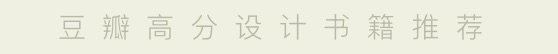
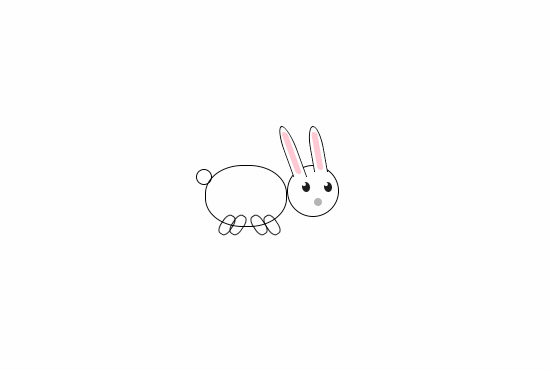
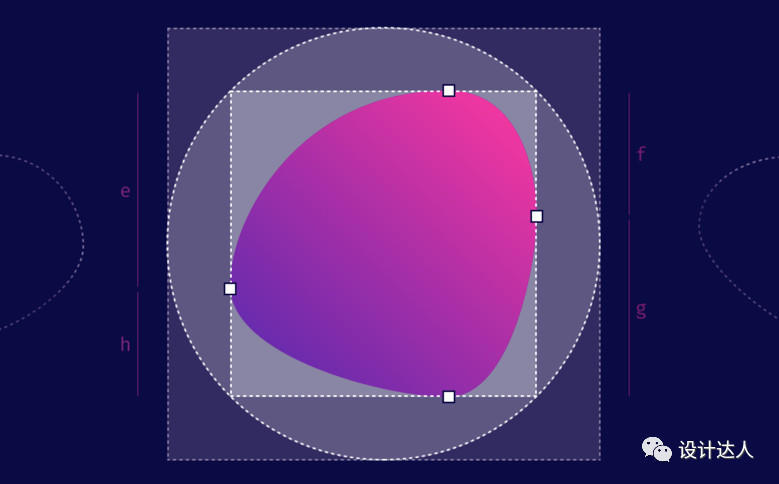
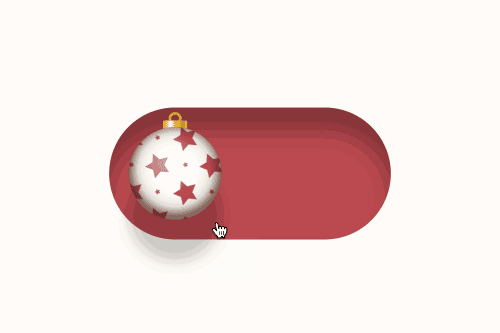

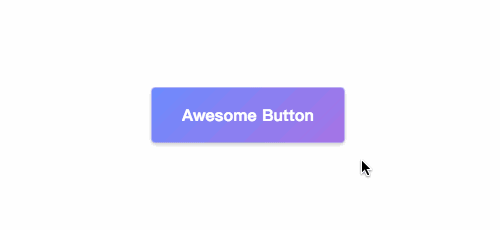
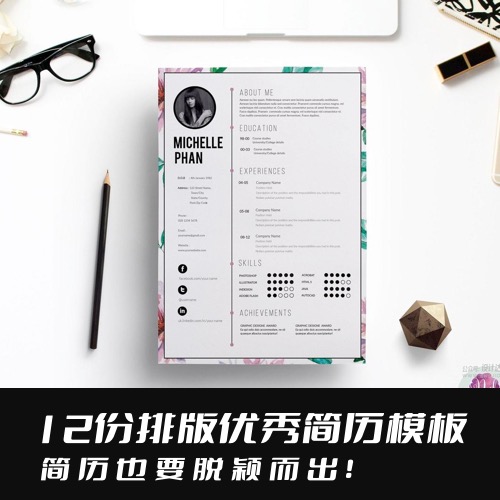

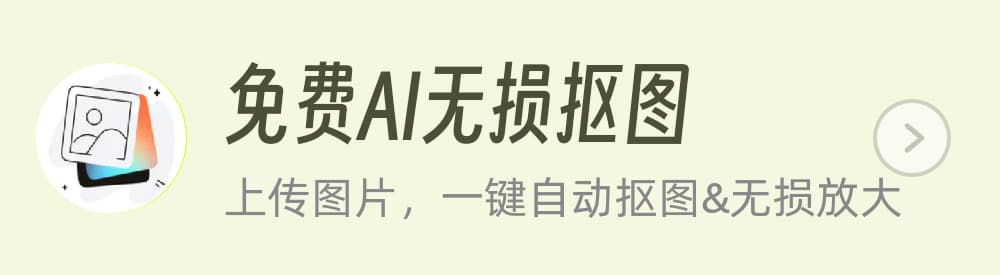
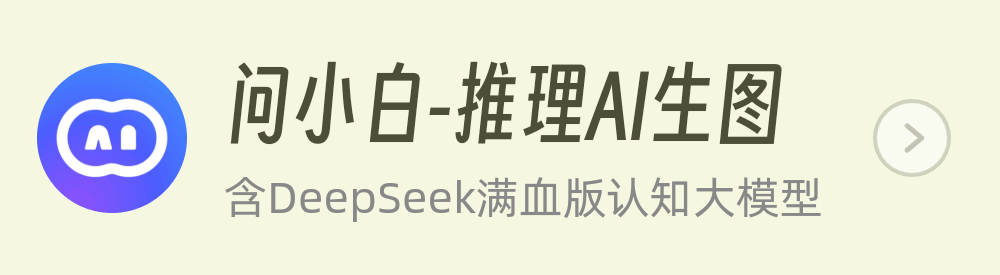
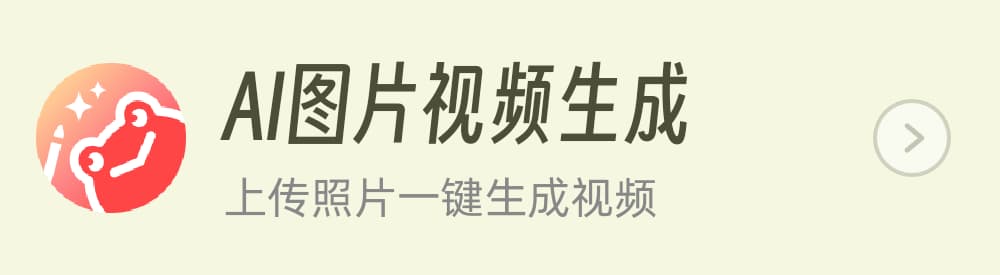
博主的分享给力啊,#12的下载页我在FB上分享了,结果只下载了PNG图片,是我走错位置了么?英文不是很好,求分享源码啊,刚好有个幻灯片想要那种效果。![[嘻嘻] [嘻嘻]](http://img.t.sinajs.cn/t35/style/images/common/face/ext/normal/0b/tootha_org.gif)
我懂了。。。这是背景图片
对了博主,#12和#11的演示链接重复了。
那个按钮的手感真棒!!
效果给力啊。
效果都很棒,学习了![[赞] [赞]](http://img.t.sinajs.cn/t35/style/images/common/face/ext/normal/d0/z2_org.gif)